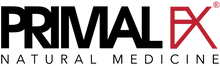Steps to buy at Primal FX
1. Visit shop.viveprimal.com
2. Select the shipping country: scroll to the bottom of the page below the footer. Look for the "Country" section and click on the dropdown menu to select your desired shipping country.
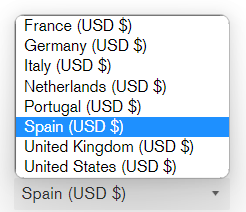
3. Select the products you want to buy

4. Once inside the product detail, enter the desired "Quantity" you want to purchase and click "Add to Cart"

5. After adding the products you want to buy to your cart, click on the "Shopping Bag" ![]() located in the upper right corner.
located in the upper right corner.

6. Review your "Shopping Bag" and click on "Checkout"

7.1 In the next step, you will find the methods of "Express Payment" (which you can skip) and the contact information field, where you must "Enter" your email address and the "Delivery Method" type.

7.2. If you select "Shipping", you must fill out the Shipping Address form. You can check the privacy policy here.
Address" or "Street and house number", you should only enter the name of the street, square, or road + house number if you have one. ⚠️ Avoid including additional information in this field such as city, municipality, neighborhood, village, etc.
____
In the field of "Apartment, local, etc.". Enter the details about your apartment number, lobby, staircase, etc. ⚠️ In this field, you should provide complete information and without abbreviations, for example:
- ✅ Lobby 8, Apartment 1E, Staircase 1.
- ❌ L8, 1E, Stair 1.
After entering your shipping information, scroll to the end of the form and click on "Continue with Shipping" to proceed to the method of shipping selection screen.
8. As the final step, confirm the "Shipping Method", and you will be taken to the payment screen 💳 where you should enter your payment details and complete the order by clicking on "Complete Order".
If you selected "Zelle," please follow the instructions sent to your email or click here.
9. You will now receive an email 📧 with the summary of your order, "Purchase Confirmation," and later, when your order is ready, you will receive an email with "Shipping Confirmation" or "Ready for Pickup"