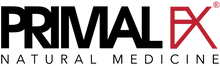How do I enter my shipping address?
1. In the "Street and house number" field
Enter only the name of the street, square or road + the number of your address (if you have one). Check that it is written as Google puts it
- ⚠️ Avoid placing additional data in this field such as: City, municipality, neighborhood, zip code, state, province, village, etc.
- ✅ Check on Google Maps : Once you have entered the address in the appropriate fields, check it on Google Maps to make sure it is spelled correctly .
_____
2. In the field "Apartment, premises, etc."
Enter the data about your apartment number, portal, staircase, etc.
- ⚠️ You must enter complete information without abbreviations, example:
- ✅ Portal 8, Apartment 1E, Staircase 1.
- ❌ P8, 1E, Esc 1.
Shipping 🇲🇽 Mexico and 🇪🇺 Europe

Shipping 🌎 Rest of countries

When entering your shipping information, go to the end of the form and click on "Continue with shipments" to go to the shipping method selection screen.