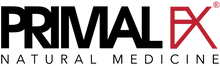How do I update my shipping address?
To edit your shipping address on your account you must follow the following steps.
- Log in to your account by clicking here: https://shop.viveprimal.com/account/login
- Once you have logged in, click here to edit your shipping address: https://shop.viveprimal.com/account/addresses
- In this section you will see your address which you can edit by clicking on the " Edit " button
- Finish by clicking at the bottom where it says " Update address "
Important: Changes made to the shipping address will only apply to orders you place in the future. That is, any orders placed before updating your address will be sent to the address originally provided.